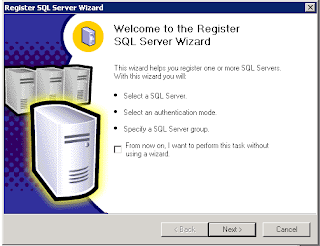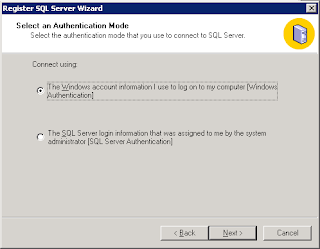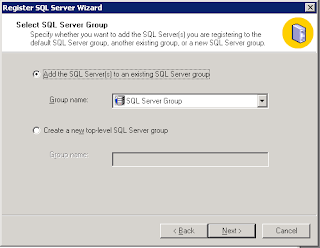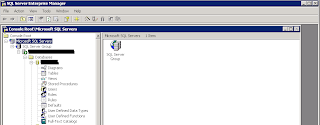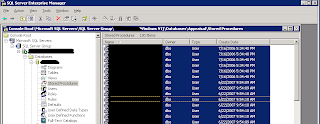Right Click and Select New SQL Server Registration
Click Next.
Enter the Servername and click Add button
Then Click Next button
Again Click Next
Click Next
Click Finish
Once the server is connect click Close
Now the server is connected and it will list the database. Select the corresponding database.
Click Stored Procedure from the Tree
Select all the procedure in the right side grid using Ctrl + A
Now right click select All Tasks -> Generate SQL Script and click Ok
Give a name for the script and select the path to Save
Progressing
Now the script is saved successfully
Now we can view the script from the My Documents folder where we saved initially